News
BREAKING: NECO HAS RELEASED 2024 RESULTS, HOW TO CHECK YOUR RESULTS.
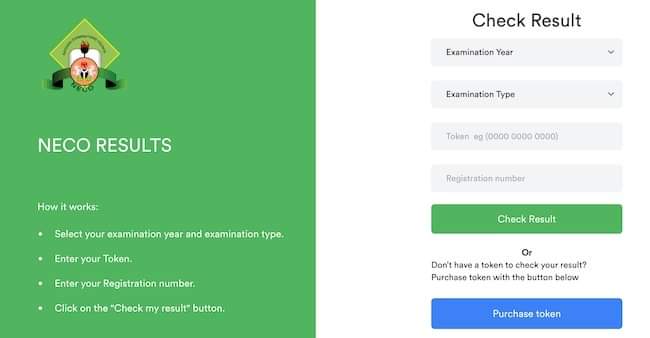

BREAKING: NECO HAS RELEASED 2024 RESULTS.
.
This is to inform all the candidates that participated in the JUNE /JULY 2024 NECO SSCE INTERNAL that their results have been released.
.
How to Check NECO Result
.
1. Go to NECO result checking portal @
https://result.neco.gov.ng/
.
2. Pick your exam year. i.e. 2024
.
3. Pick your exam type. i.e. SSCE INTERNAL (JUNE /JULY )
.
4. Enter your Token Number and registration number in the
appropriate columns.
.
5. Finally, click on check result button to access your NECO result.
.
If you follow the simple steps outlined above, by now you should be
seeing your grades in each subject.